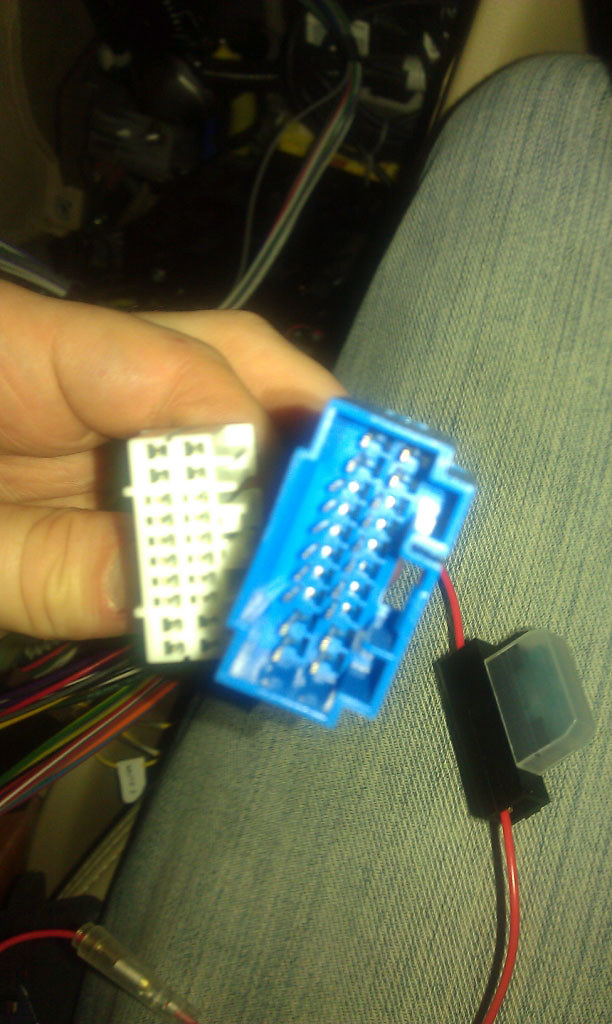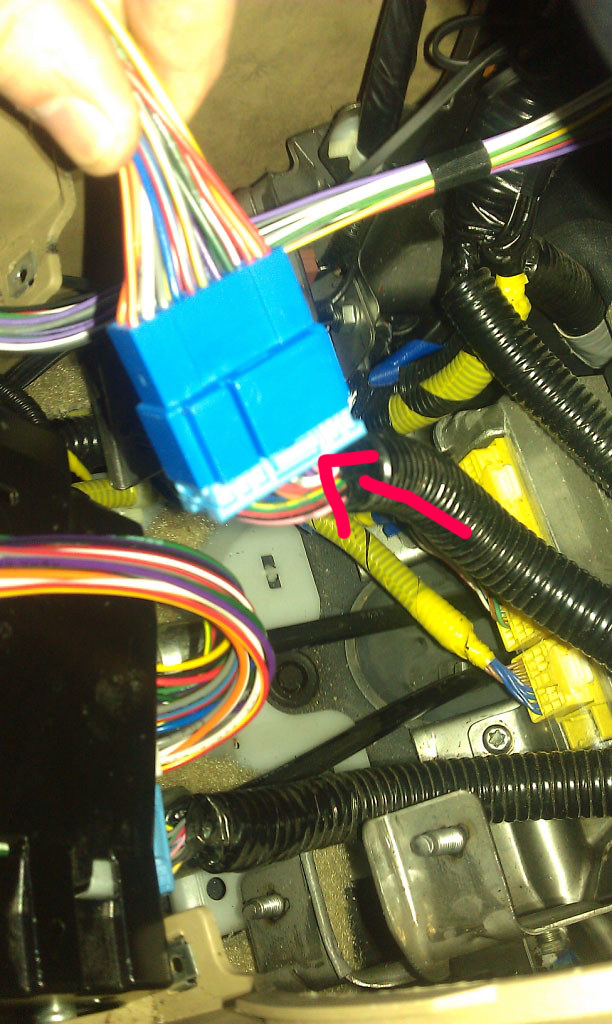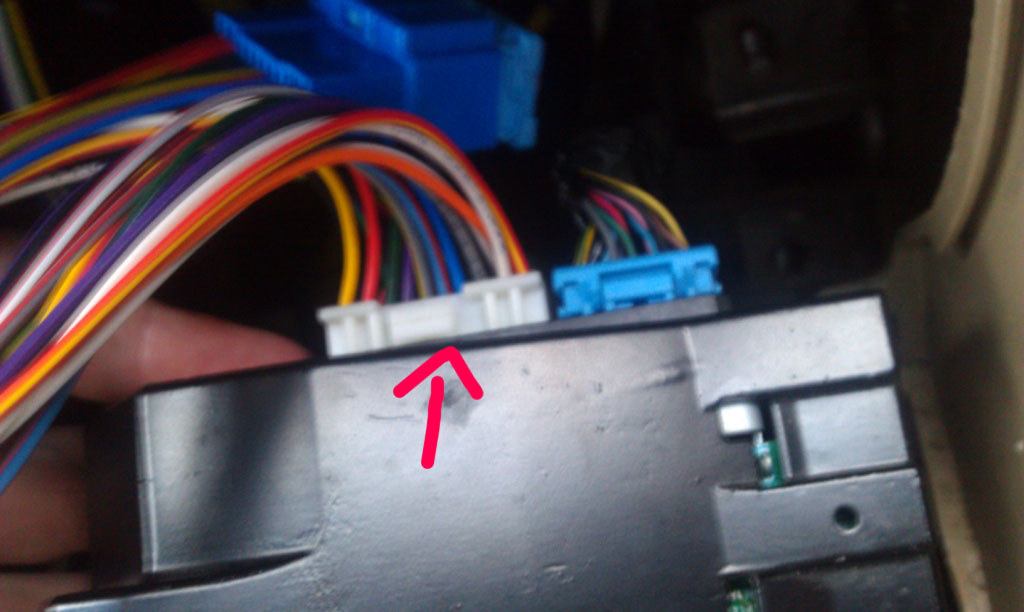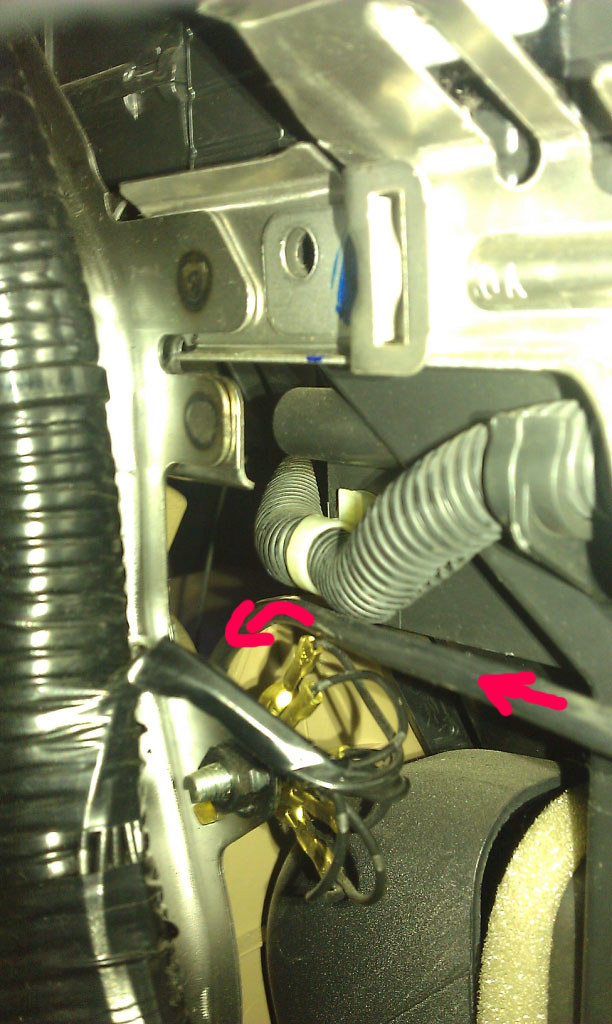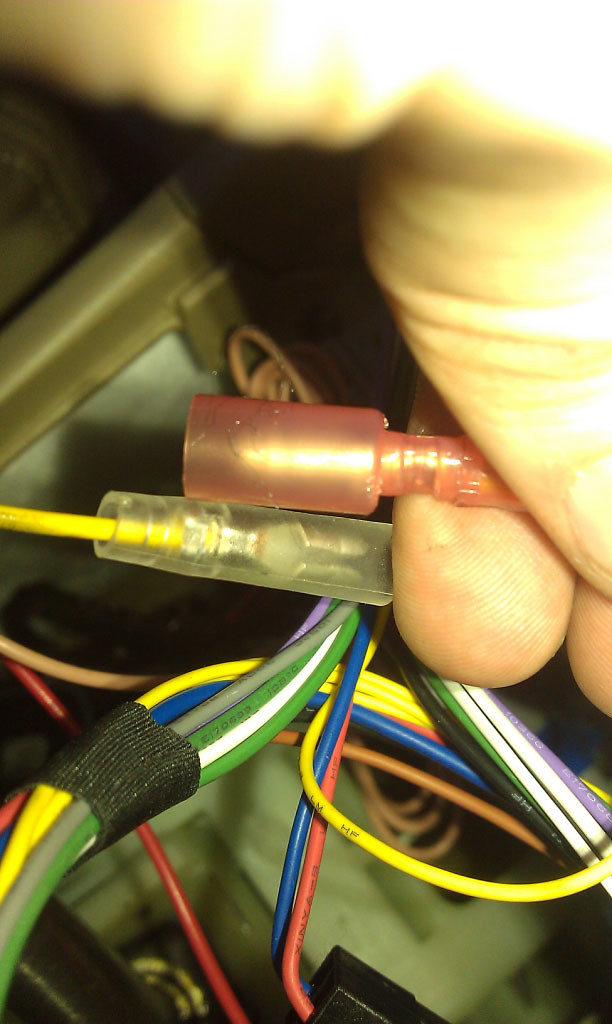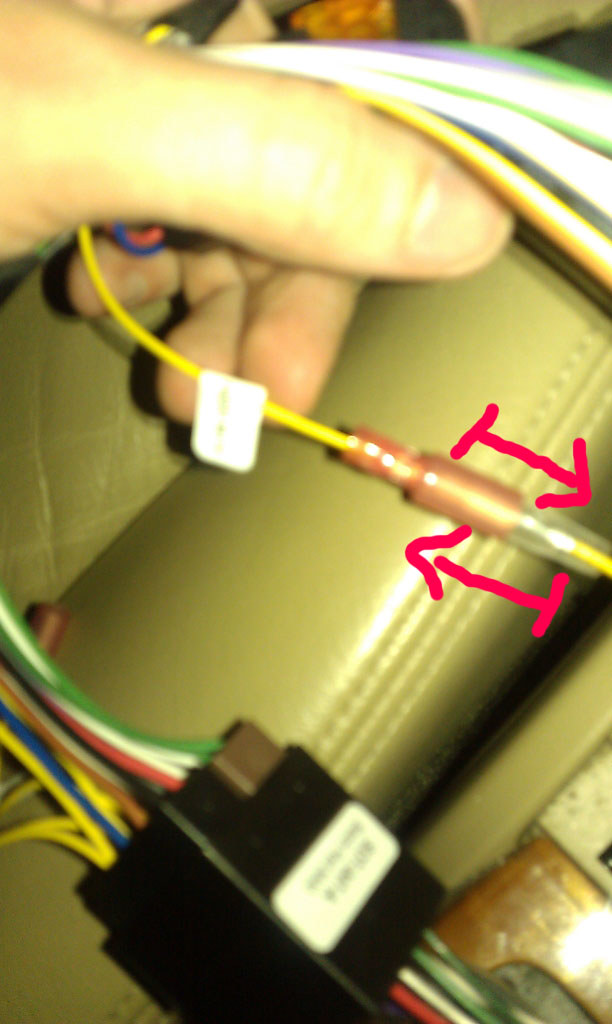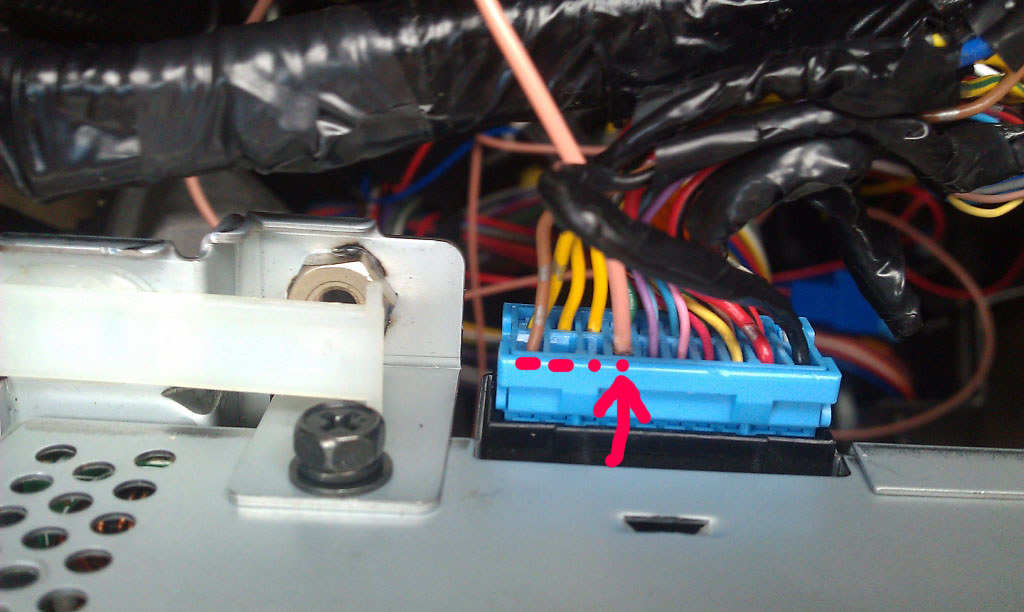Hi all, this is a guide to installing a Nokia CK-600 Bluetooth Carkit into a 2007 Facelift Accord Ex with Non-SatNav Premium Sound System (inc. amplifier)
Note: I had an old Nokia CK-7W carkit installed before so I had to remove this, you'll see some cables of it in some pics but just ignore them. The microphone from the CK-7W is identical to the one in the CK-600 so I left that there and there are no pics of its install - basically it runs up under the trim on the left-hand side of the window, under the trim on top of the window, and out beside the alarm sensors stuck on with Velcro.
Forgive the quality of some of the pics, they were taking with a phone and a wobbly hand
You'll need:
This is a pic of the carkit:

This is a pic of the my stereo that I hooked it up to:

PREREQUISITE:
Make sure to run a firmware upgrade on the Carkit device before installing it into your car. You can get the software from here: http://europe.nokia....ck-600/software download link is at the bottom of the page. MAKE SURE TO CONNECT THE DISPLAY UNIT TO THE DEVICE BEFORE DOING A FIRMWARE UPDATE - otherwise it'll just go into a loop and will not update.
Ok, let's get started:
#1
Pull the gearstick cover down from the bottom of the gear-knob so it clicks off.
Screw off the gear-knob.
Pull/clip up the section around the gearstick where the heated seat controls are.
Remove the connections from underneath the heated seat controls (blue and white, I think). Pull the unit off over the gearstick.
Remove the ashtray by pulling/clipping it out.
Remove the three connections at the back of the ashtray.
Now you should have something that looks like this:

#2
Next remove the screws from where they are marked below (removed before taking pic):

#3
Pull out the storage container outside fascia from under the stereo, one of the clips is show in the pic below:
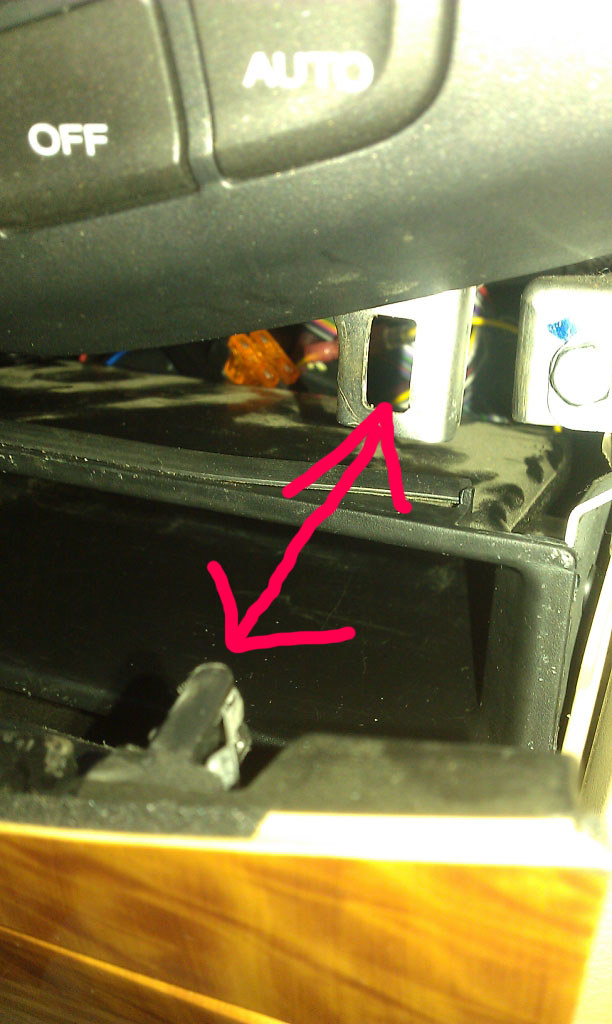
#4
Remove the nuts marked below. Be careful not to drop them.

#5
Take out the storage container and it should look like this:
(note: the black box at the bottom is the amp)
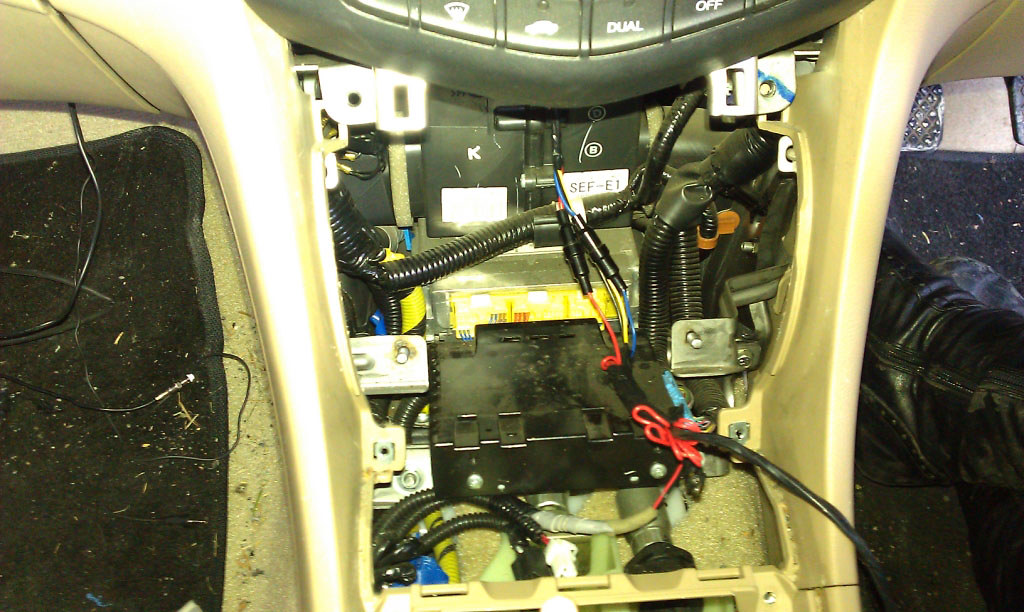
#6
Next route the Nokia ISO cable through the indicated section:

#7
It'll come out like this:

... and the controller. This will be stuck with the provided Velcro to the left of the gear-stick when installation is complete:

#8
Here we have the SOT-047 cable which will interface between the Nokia's ISO cable and the amp + original connection into the amp + mute lead
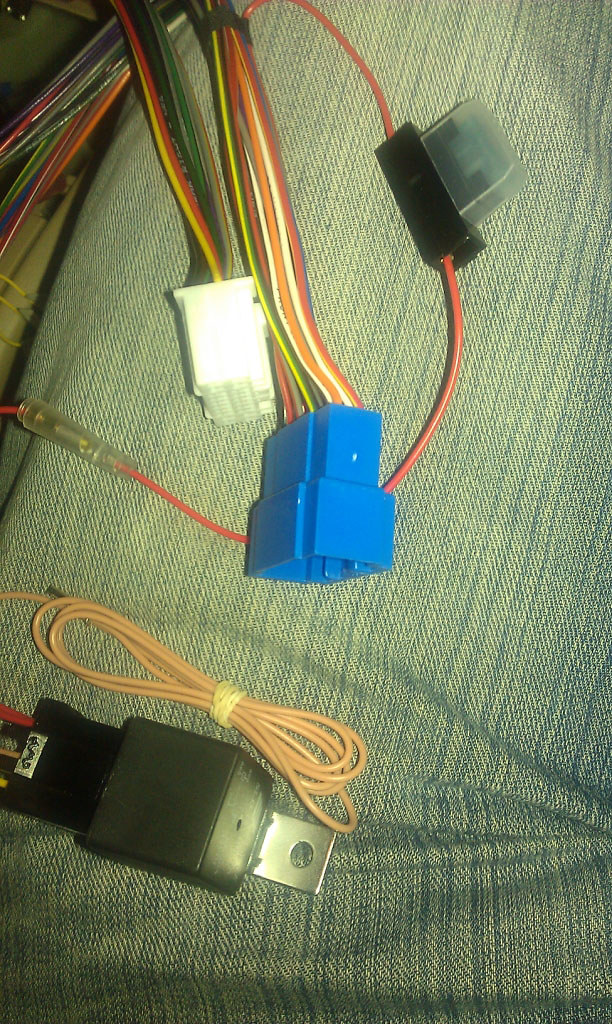
#9
Connect the ISO connections together (from Nokia ISO to SOT-047's ISO connection)
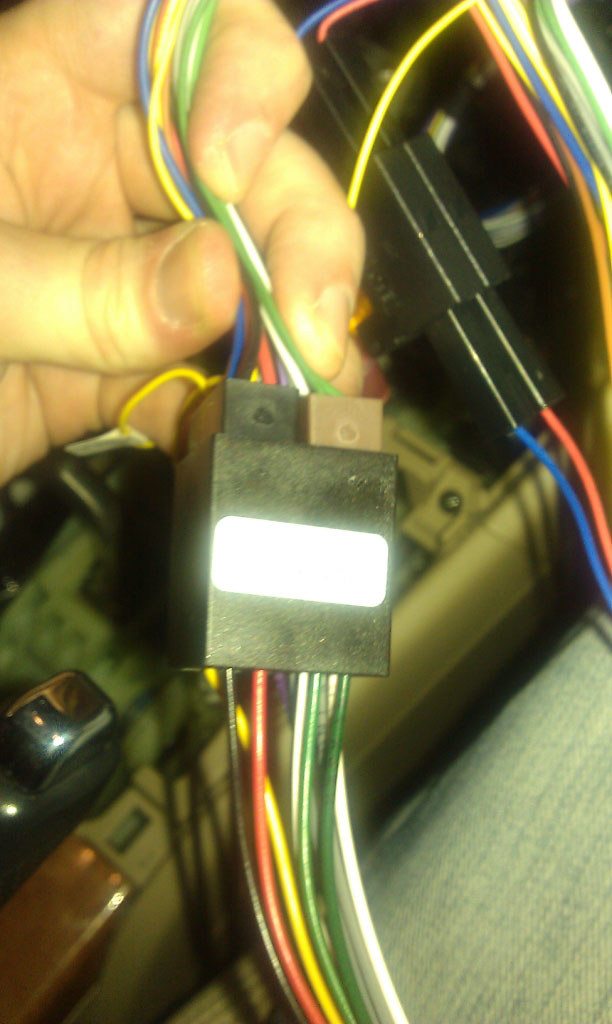
#10
The following is a pic of what the original connection to the amp will be going into (blue) and the replacement for it (white)
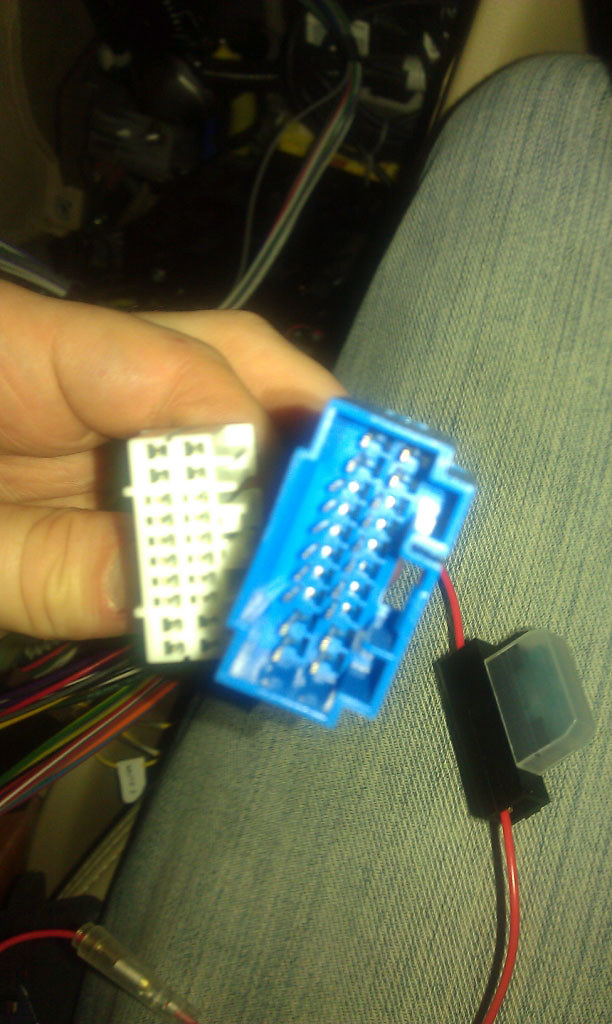
Note: I had an old Nokia CK-7W carkit installed before so I had to remove this, you'll see some cables of it in some pics but just ignore them. The microphone from the CK-7W is identical to the one in the CK-600 so I left that there and there are no pics of its install - basically it runs up under the trim on the left-hand side of the window, under the trim on top of the window, and out beside the alarm sensors stuck on with Velcro.
Forgive the quality of some of the pics, they were taking with a phone and a wobbly hand
You'll need:
- The carkit
- Radio harness "SOT-047" - here: http://www.dynamicso...tor-p-9537.html
- Philips head screwdriver
- 10mm (I think) socket wrench
- Spatula or some other similar flat object
This is a pic of the carkit:

This is a pic of the my stereo that I hooked it up to:

PREREQUISITE:
Make sure to run a firmware upgrade on the Carkit device before installing it into your car. You can get the software from here: http://europe.nokia....ck-600/software download link is at the bottom of the page. MAKE SURE TO CONNECT THE DISPLAY UNIT TO THE DEVICE BEFORE DOING A FIRMWARE UPDATE - otherwise it'll just go into a loop and will not update.
Ok, let's get started:
#1
Pull the gearstick cover down from the bottom of the gear-knob so it clicks off.
Screw off the gear-knob.
Pull/clip up the section around the gearstick where the heated seat controls are.
Remove the connections from underneath the heated seat controls (blue and white, I think). Pull the unit off over the gearstick.
Remove the ashtray by pulling/clipping it out.
Remove the three connections at the back of the ashtray.
Now you should have something that looks like this:

#2
Next remove the screws from where they are marked below (removed before taking pic):

#3
Pull out the storage container outside fascia from under the stereo, one of the clips is show in the pic below:
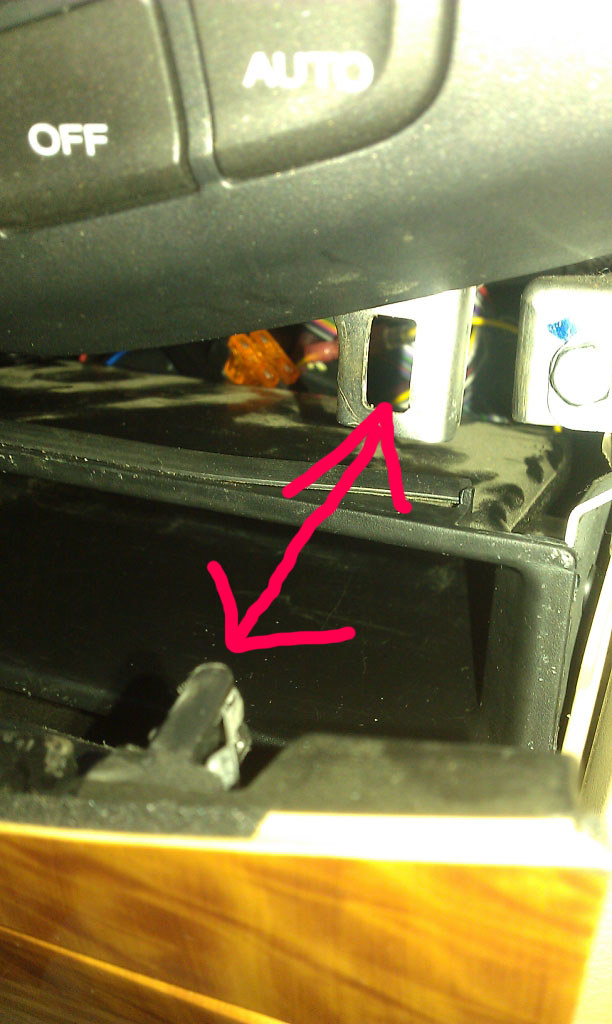
#4
Remove the nuts marked below. Be careful not to drop them.

#5
Take out the storage container and it should look like this:
(note: the black box at the bottom is the amp)
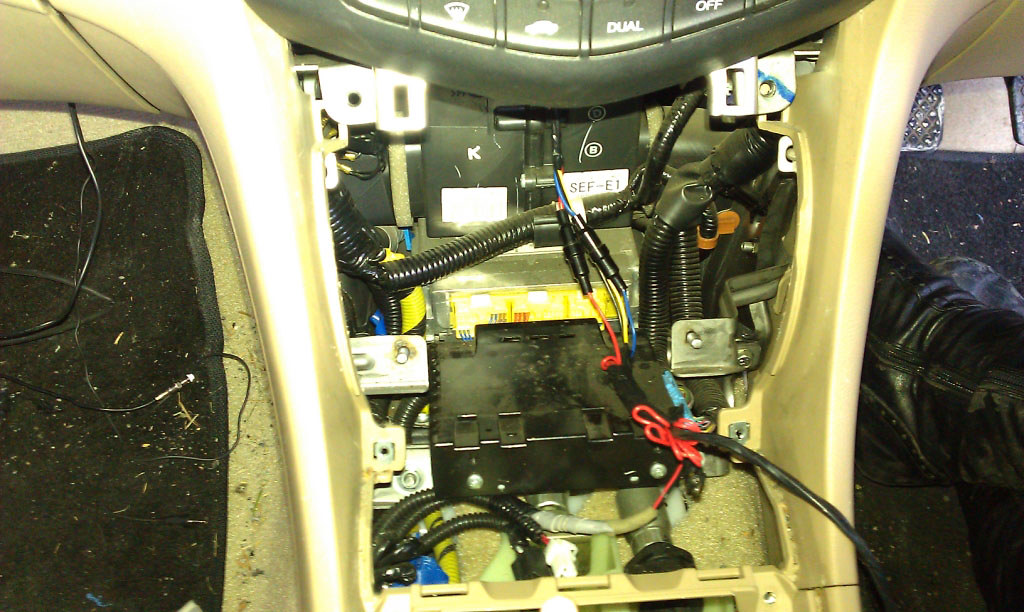
#6
Next route the Nokia ISO cable through the indicated section:

#7
It'll come out like this:

... and the controller. This will be stuck with the provided Velcro to the left of the gear-stick when installation is complete:

#8
Here we have the SOT-047 cable which will interface between the Nokia's ISO cable and the amp + original connection into the amp + mute lead
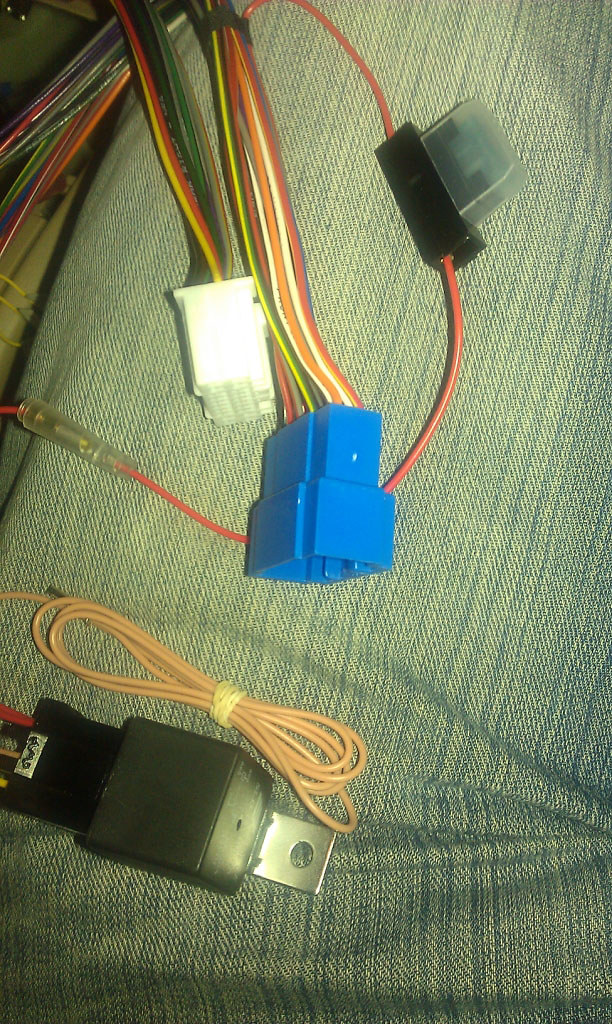
#9
Connect the ISO connections together (from Nokia ISO to SOT-047's ISO connection)
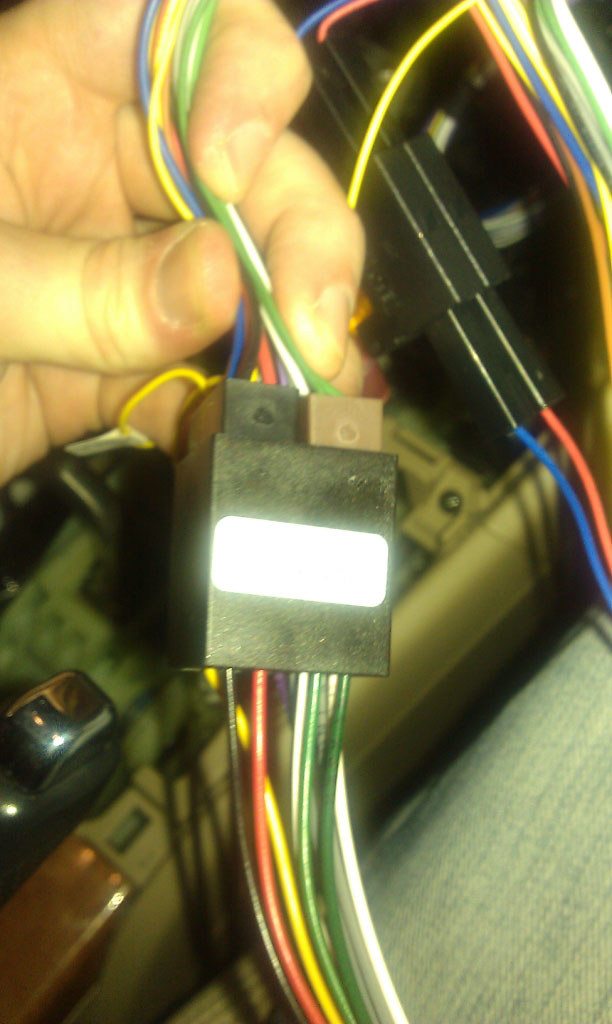
#10
The following is a pic of what the original connection to the amp will be going into (blue) and the replacement for it (white)