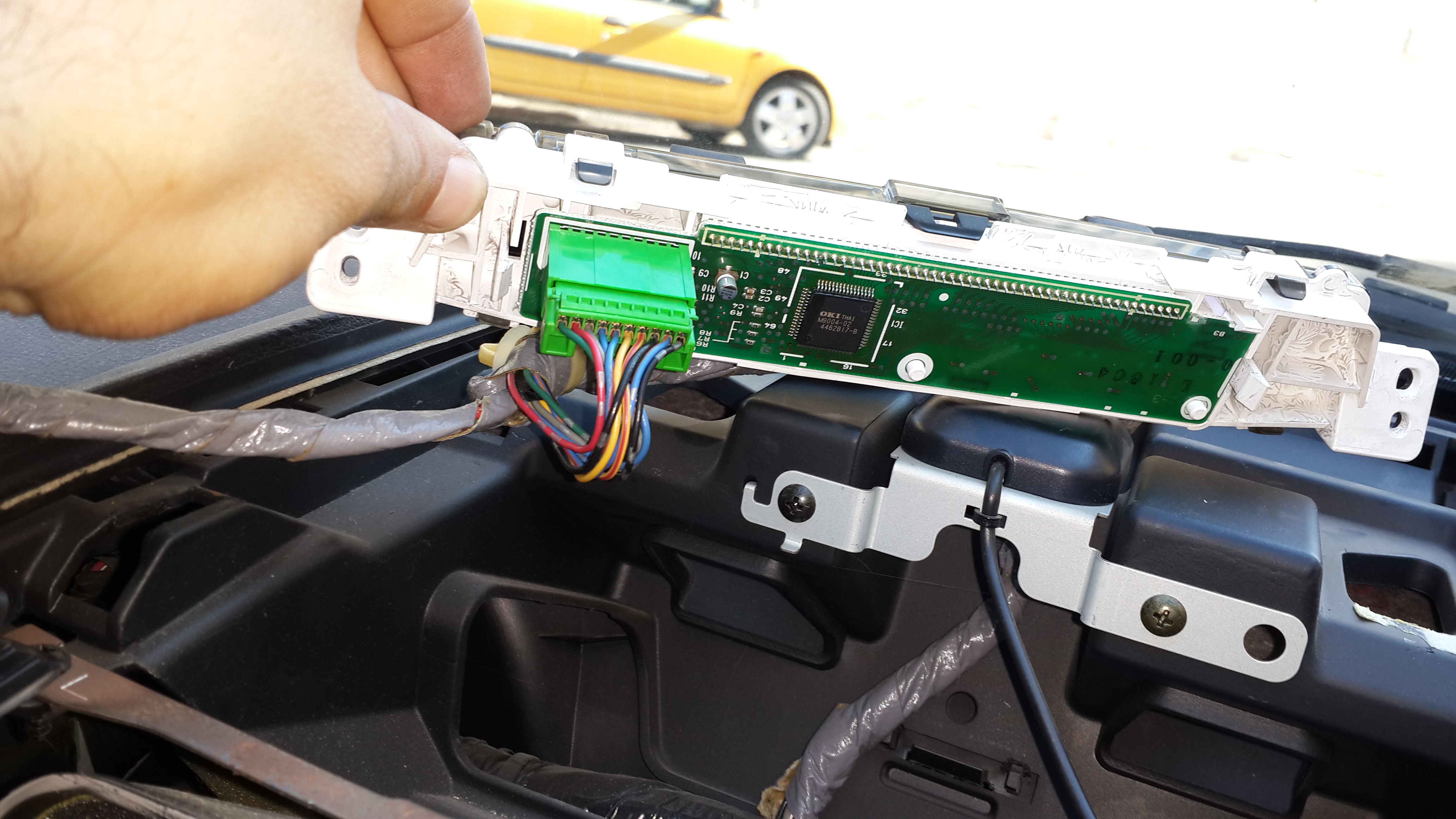Tafia
Members
Hi folks.
Accord diesel Executive.
I notice the dashtop display with the radio/CD details and interior temperature is flashing off and back on intermittently.
I have had a problem in the past when I lost the left hand half of the dash along with the speedo. That was fixed by an auto spark who said it was a dry joint to a power transistor. Could have been what was suggested on this forum of course which was a known issue with a blue and a green connector block behind the dash.
The fault does not seem to affect the running of the car but it does make me wonder.
Anyone else had this issue? Problem is I am going to use the car to reach the airport shortly and wonder if it will get me there!!. The auto spark will not be able to look at the problem before I am due to leave.
Thanks
T
Accord diesel Executive.
I notice the dashtop display with the radio/CD details and interior temperature is flashing off and back on intermittently.
I have had a problem in the past when I lost the left hand half of the dash along with the speedo. That was fixed by an auto spark who said it was a dry joint to a power transistor. Could have been what was suggested on this forum of course which was a known issue with a blue and a green connector block behind the dash.
The fault does not seem to affect the running of the car but it does make me wonder.
Anyone else had this issue? Problem is I am going to use the car to reach the airport shortly and wonder if it will get me there!!. The auto spark will not be able to look at the problem before I am due to leave.
Thanks
T