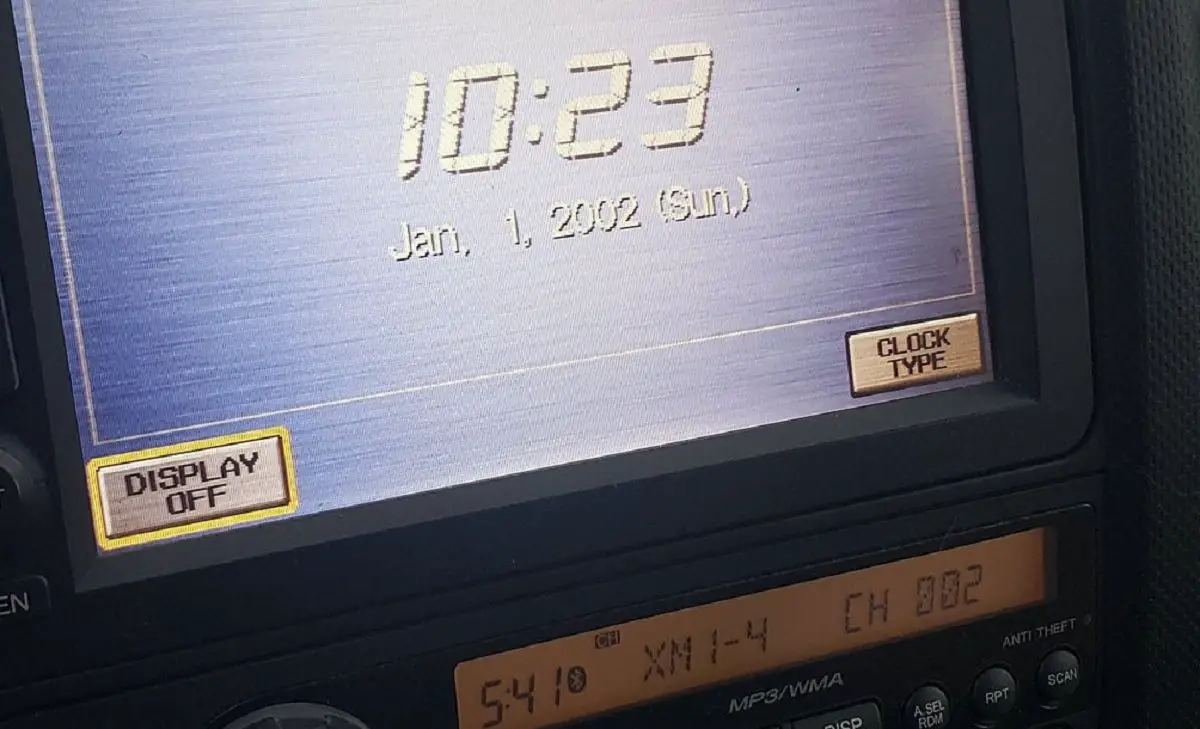My 2010 Honda Accord 2.2i-DTEC has this problem too, so I decided to try the fix above.
I tried just before 1pm, but reconnecting at ~1pm didn't work. Then I wondered whether it needed to be disconnected for longer, so I did it again and waited about 15 minutes before reconnecting.
On switching on, the time showed as 1.00pm, and continued working as normal, but showed ~20minutes slow.
So it appears that the timing is vital, and I'll now have to wait until 1.00pm tomorrow to try again!
I'm not sure about the timing of this though - should it be bang on 1pm when I disconnect and instantly reconnect, or should I disconnect before 1pm , leave off and reconnect at exactly 1pm? I somehow favour the latter, but does anyone know the correct procedure, please?