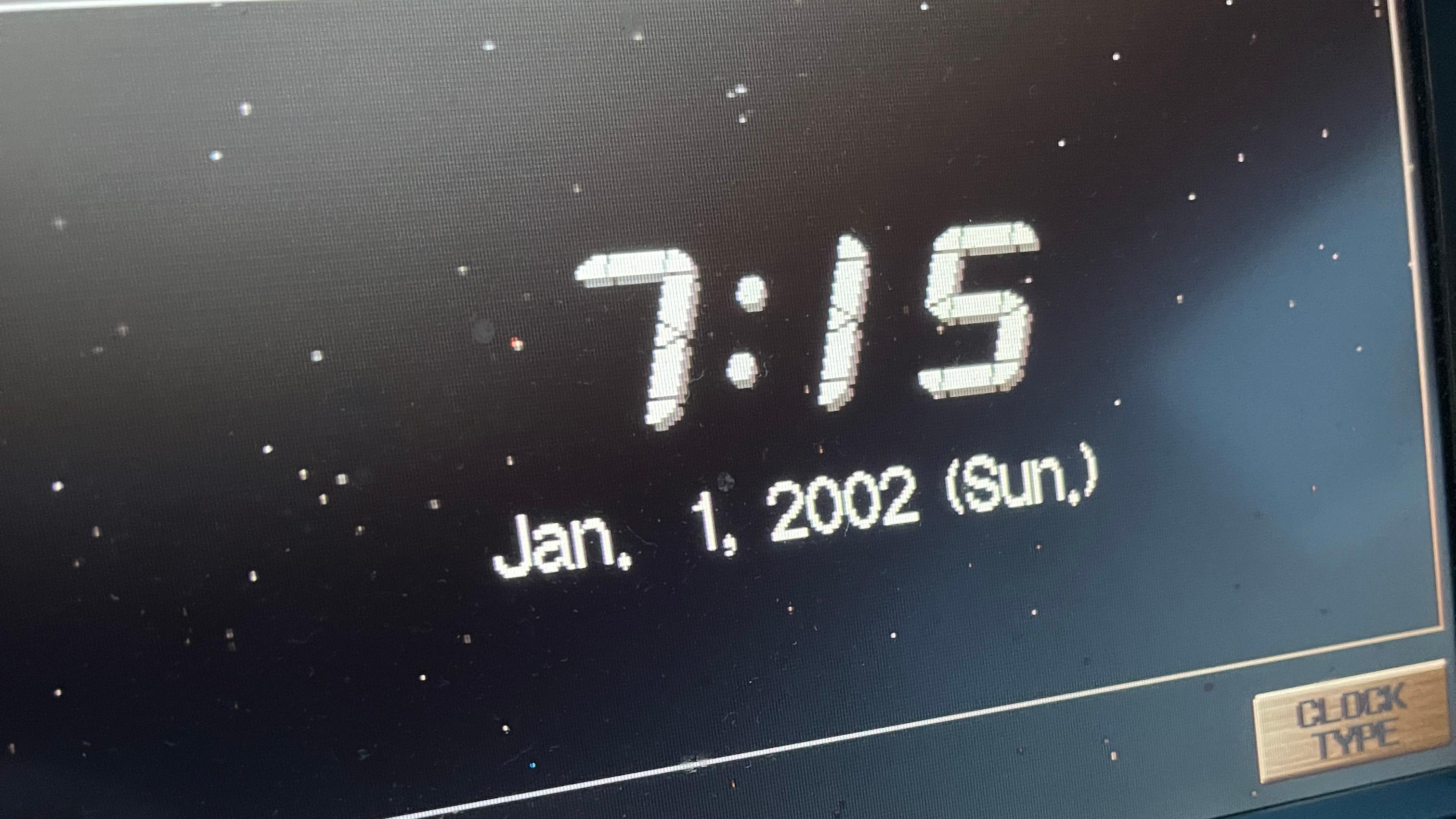Grayedout
Members

Honda clocks stuck 20 years in the past and won't be fixed until AUGUST
The technical glitch means certain Honda cars are saying the year is 2002

All very weird. What I can’t fathom is how on earth Honda didn’t see this issue happening as part of their product and software development. It sounds like a technical issue that anyone with some basic understanding of gps clock synchronisation would have been able to predict..