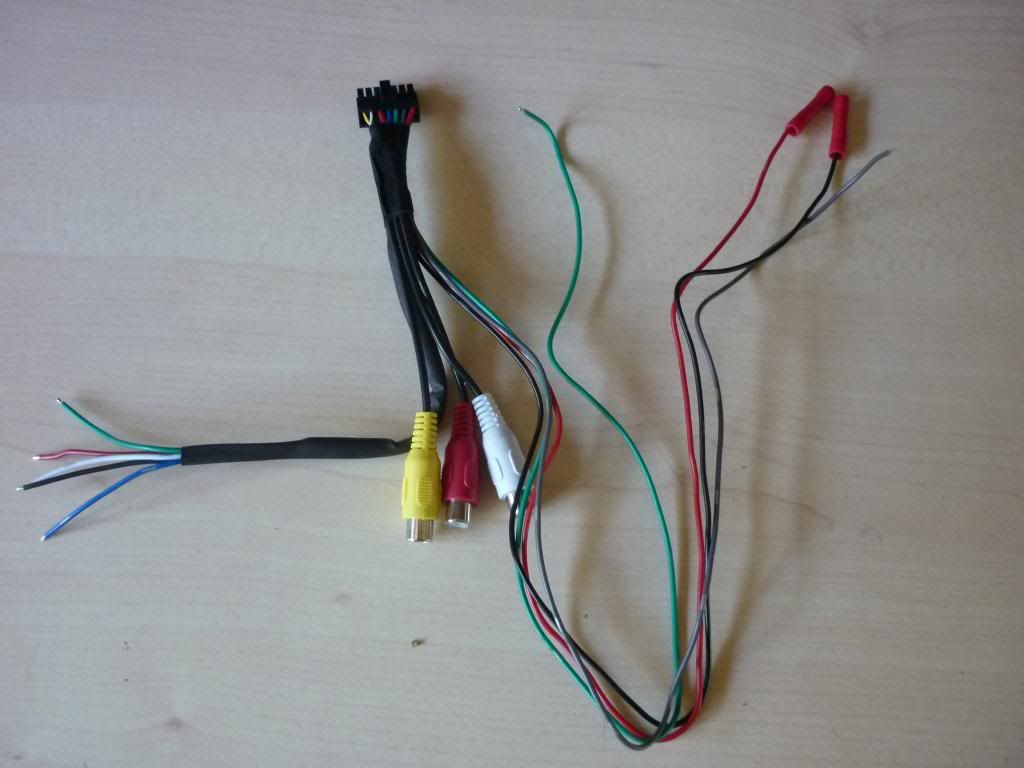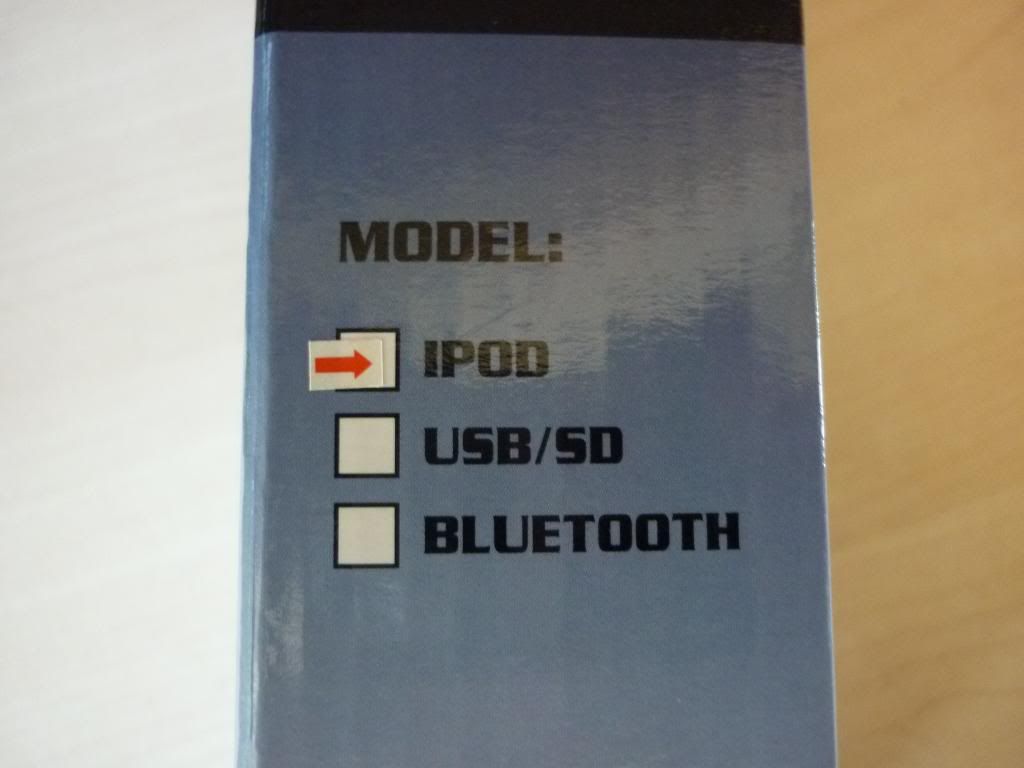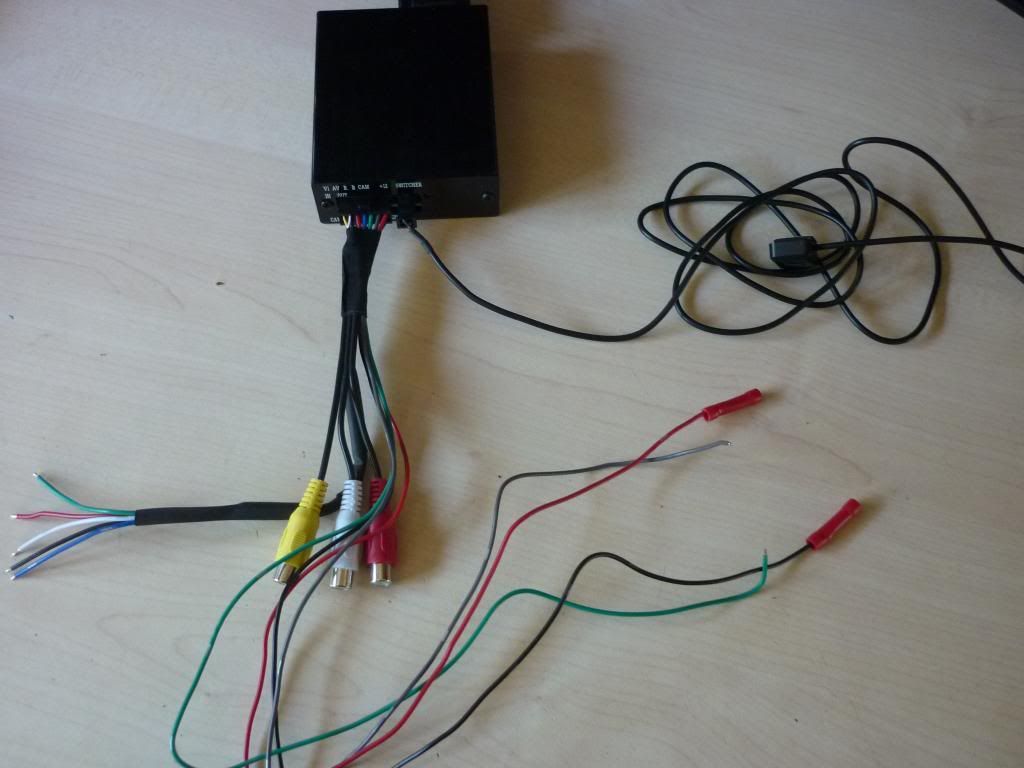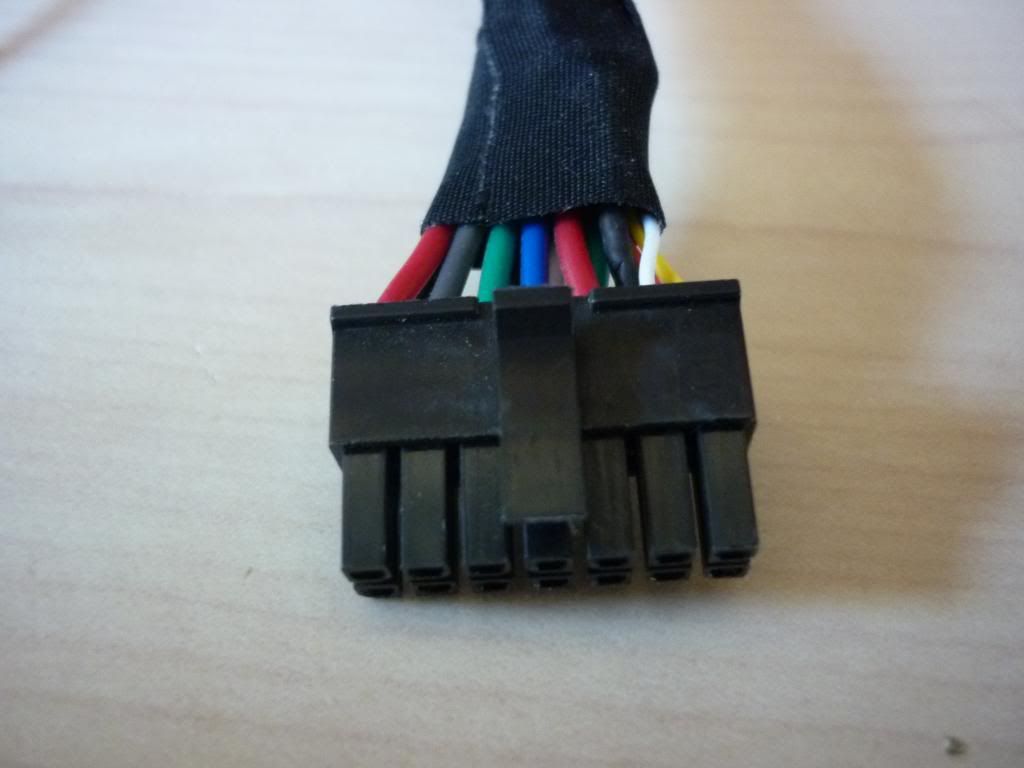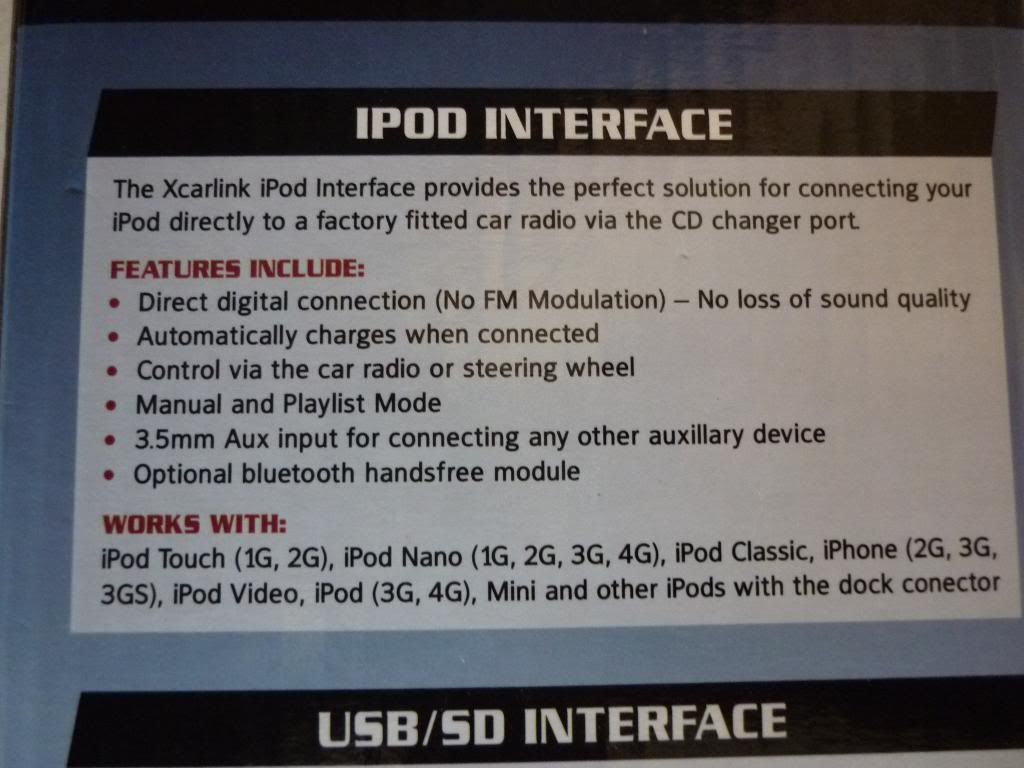Paul
Members
I know this has been asked about before and I know its not quite the answer as people want to put the DVDs in the DVD drive thats already fitted to the SAT NAV but there is this on the market now
http://www.xcarlink.co.uk/product.php?productid=149&cat=17&page=1
http://www.xcarlink.co.uk/product.php?productid=149&cat=17&page=1