JakeDaPeg
Members
I got the MediaBridge installed today adding USB and BlueTooth audio plus handsfree calling to my CL9:
http://www.ebay.co.uk/itm/170918651066?_trksid=p2060353.m1438.l2649&ssPageName=STRK%3AMEBIDX%3AIT
The installation itself went as easy as it could be, there's only one plug to stick in the back of the satnav / CD changer unit. It just takes 2 hours to strip it down and rebuild the dash to get to that one plug...
I used the universal bible for the desctructions of course:
http://www.civinfo.com/wiki/index.php?***le=Install_Xcarlink_in_2007_Accord
When it came to plugging the unit in, mine differed slightly from the Xcarlink (or my car is slightly different). This is what my dash looks like:

On the back of the nav / audio unit I had this one empty white plug so in it went:
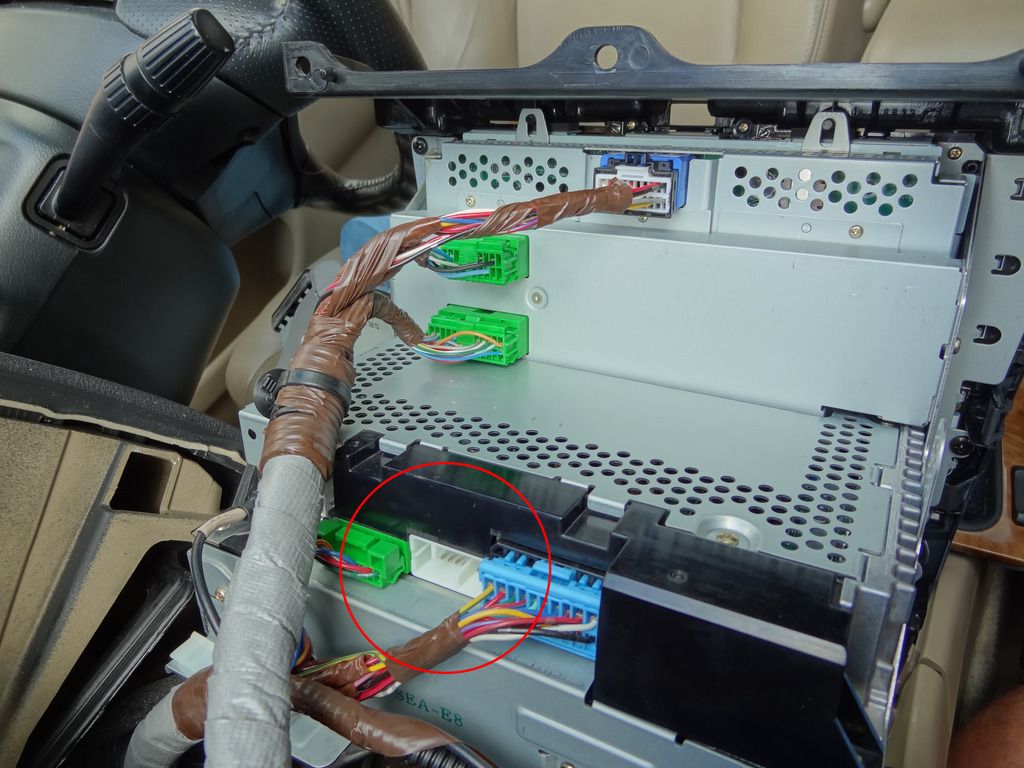
If you already have a plug in that hole the cable supplied with the unit had an extra bit to receive it, so you won't lose any other inputs.
I put the little MediaBridge box in the glovebox, passing the cables down the slot that's already there. It was a bit tight so I opened up a gap at the base of that slot with a Stanley knife. Now it sits comfortably on the right of the box, easy to get at but out of the way:
As far as using it goes it gets a little fiddly to begin with. This is mainly because there's things it can do that Honda didn't allow for 2005, so there's no button for all the features / options. This just means learning which button does what, but once you've paired your phone and started your music playing you probably won't mess with it much. Driving the music from your phone is easiest but you can use the steering wheel controls too.
MP3 audio quality is equal to a regular audio CD written from those same MP3 files, this is great because I avoided the Xcarlink and Grom Audio due to negative comments about that. Volume level plays the same switching from CD to MP3, output volume is adjustable anyway. Bluetooth phone calls are as good / bad as they ever are.
Switching the car on it links up the the phone immediately and continues playing where you left off. This is what you'd expect but some MP3 adaptors seem to struggle with this. All around I'm a very happy bunny. I didn't have any spare screws left and lost only a little skin off the knuckles.
That's the only upgrade I wanted for my car so it's now finished after 3 weeks of ownership. I'll update this post with any foibles / problems that occur over the next few months.
http://www.ebay.co.uk/itm/170918651066?_trksid=p2060353.m1438.l2649&ssPageName=STRK%3AMEBIDX%3AIT
The installation itself went as easy as it could be, there's only one plug to stick in the back of the satnav / CD changer unit. It just takes 2 hours to strip it down and rebuild the dash to get to that one plug...
I used the universal bible for the desctructions of course:
http://www.civinfo.com/wiki/index.php?***le=Install_Xcarlink_in_2007_Accord
When it came to plugging the unit in, mine differed slightly from the Xcarlink (or my car is slightly different). This is what my dash looks like:

On the back of the nav / audio unit I had this one empty white plug so in it went:
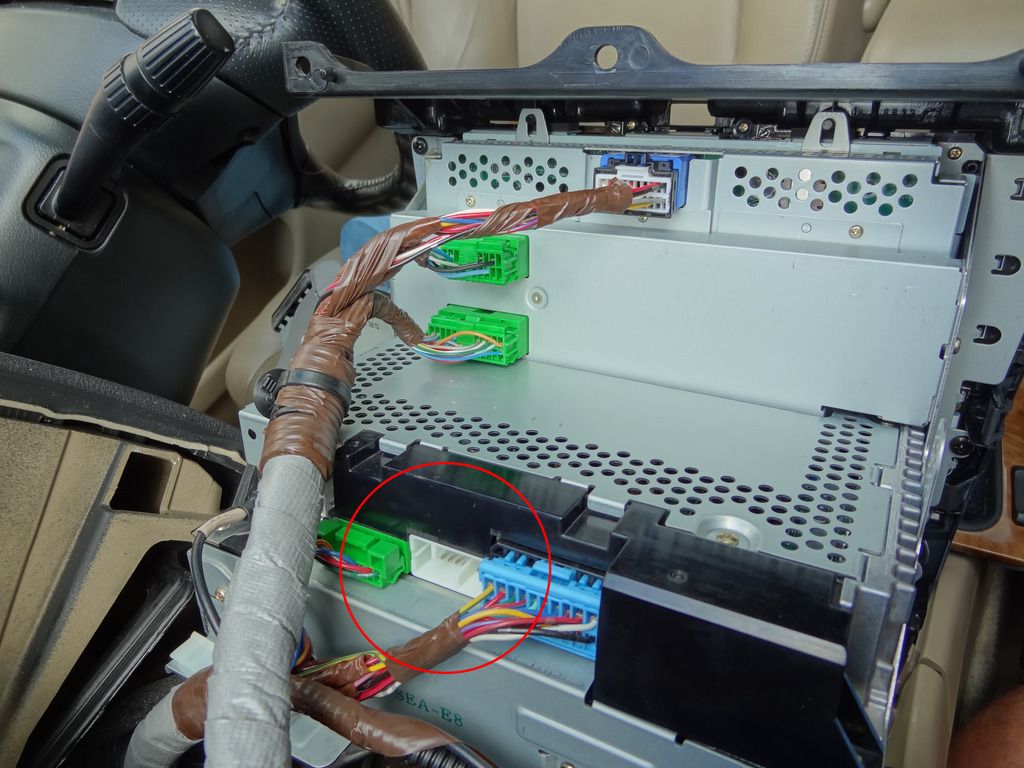
If you already have a plug in that hole the cable supplied with the unit had an extra bit to receive it, so you won't lose any other inputs.
I put the little MediaBridge box in the glovebox, passing the cables down the slot that's already there. It was a bit tight so I opened up a gap at the base of that slot with a Stanley knife. Now it sits comfortably on the right of the box, easy to get at but out of the way:

As far as using it goes it gets a little fiddly to begin with. This is mainly because there's things it can do that Honda didn't allow for 2005, so there's no button for all the features / options. This just means learning which button does what, but once you've paired your phone and started your music playing you probably won't mess with it much. Driving the music from your phone is easiest but you can use the steering wheel controls too.
MP3 audio quality is equal to a regular audio CD written from those same MP3 files, this is great because I avoided the Xcarlink and Grom Audio due to negative comments about that. Volume level plays the same switching from CD to MP3, output volume is adjustable anyway. Bluetooth phone calls are as good / bad as they ever are.
Switching the car on it links up the the phone immediately and continues playing where you left off. This is what you'd expect but some MP3 adaptors seem to struggle with this. All around I'm a very happy bunny. I didn't have any spare screws left and lost only a little skin off the knuckles.
That's the only upgrade I wanted for my car so it's now finished after 3 weeks of ownership. I'll update this post with any foibles / problems that occur over the next few months.
